If you are or know someone who is visually impaired then there are features on smartphones to make them more usable for you.
The three major mobile platforms — Apple’s iOS, Google’s Android and Microsoft’s Windows Phone — all include tools and features to help users with low or impaired vision, as well as those with hearing or motor-skills issues. Apple and Microsoft also have accessibility features built into the macOS and Windows desktop operating systems, as do some Linux distributions.
Apple’s latest version of its mobile operating system, iOS 10, includes several new features for those with visual impairments. For example, you can invert or filter screen colors in the Display Accommodation controls, or use the device’s camera and flash as an illuminated digital magnifying glass with the Magnifier feature.
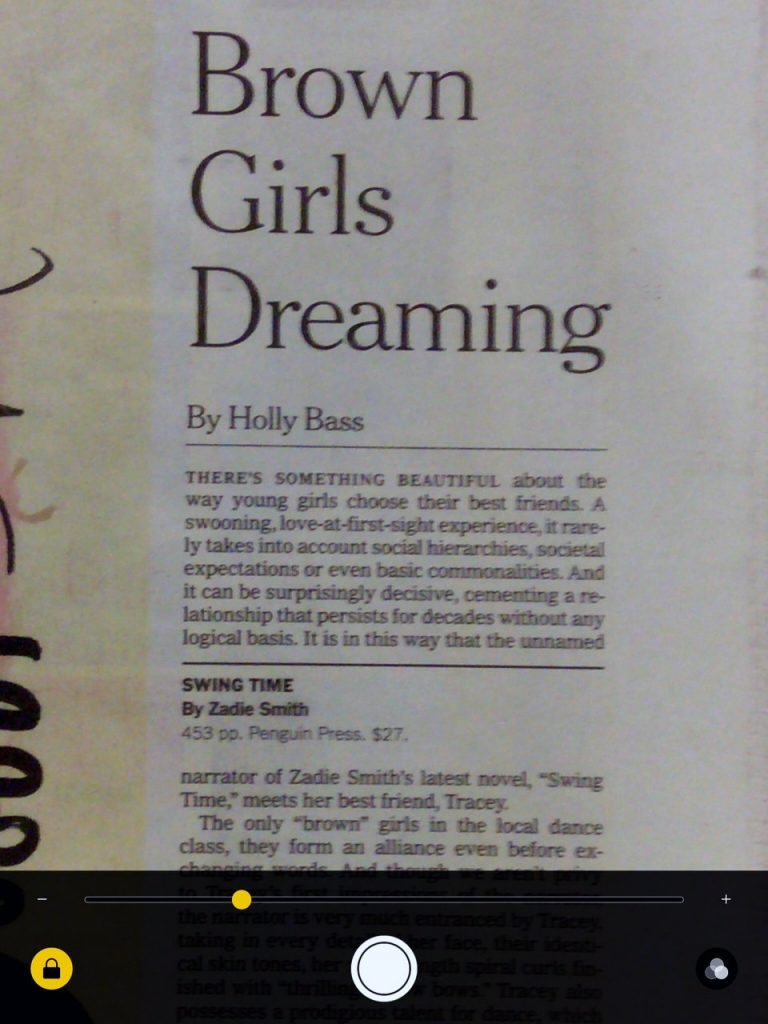
You can find all of Apple’s assistive iOS 10 features in the system settings. To get there, tap the Settings icon on the home screen, select General and then Accessibility. Once in the settings, you can turn on the VoiceOver feature, which audibly describes what is on the screen and can be controlled with touch-screen gestures or a Braille display. Some people have even used the VoiceOver feature and Siri to recite the text from iBooks aloud. The voice-activated Siri assistant can handle voice commands and control certain apps.
The iOS Accessibility settings include a Zoom function, controls for making the onscreen text bigger and an Accessibility Shortcut to reach the system’s assistive features quickly by triple-clicking the Home button. The system can even provide audible text corrections when you type.
As for training with using the Accessibility settings, Apple’s support site has a collection of illustrated technical support articles. The Mac for the Blind website sells training packages for using Apple products and can provide personalized support over Skype, FaceTime, Messages or telephone. The American Foundation for the Blind has a list of resources for iOS users.
Helpful sites around the web like iMore and iAccessibility (which offers suggestions for specialized apps, accessories and training videos) are among the resources available for those who want to better learn how to use the assistive features of iOS.
Need help setting up these accessibility features then Get in Touch today.

