While Microsoft has said that many programs written for earlier versions of Windows will work on Windows 10, you might want to check with the developers of those older programs to see if there are any known issues. Some software developers have provided compatibility information to the Ready for Windows database on the Windows Dev Center site for information technology managers, but not every program out there is listed.
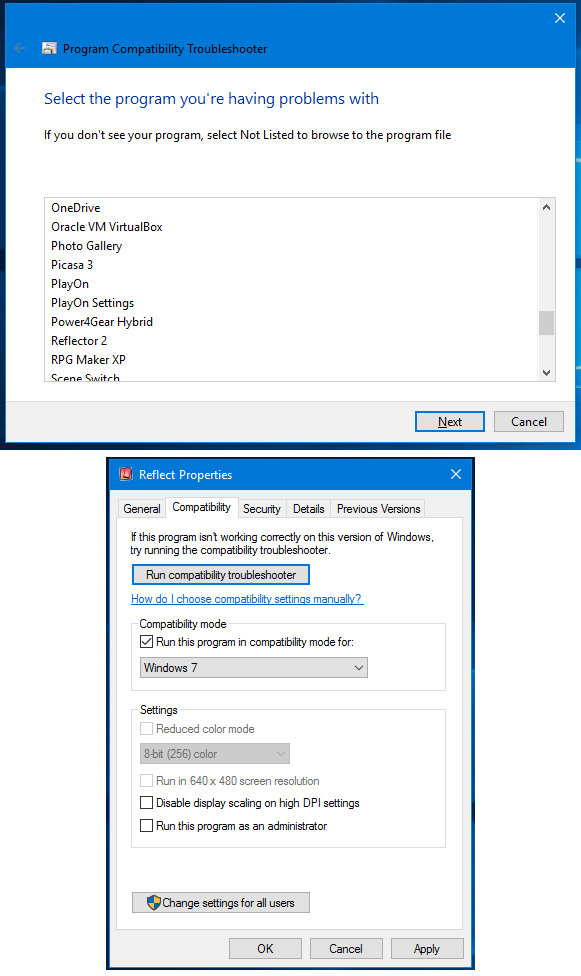
If you cannot verify that your older programs will work on Windows 10, you may want to consider keeping the older Windows 7 laptop around to run those applications when you need them — or until you find Windows 10-friendly alternatives that suit you. But if it looks as if the programs will work, the next step is to get them on the new Windows 10 laptop.
You will have to either install the older programs on the Windows 10 computer from the original installation media, or move the installed versions of your applications with transfer software. The old Windows Easy Transfer software included with previous versions of the operating system is no longer available, but third-party programs like Laplink’s PCmover line can move settings, files and even applications, depending on the version you buy.
Windows 10 includes a Program Compatibility Troubleshooter tool that you can use to persuade certain older applications into running on the new system. To use it, go to the Start menu, type “run programs” in the Search box, select “Run programs made for previous versions of Windows” from the results list and follow along.

