What is Windows 11?
Windows 11 is the next generation of the Windows operating system. Windows 10 was released in July 2015, 6 years ago, so it is time for a fresh new windows version.
You will notice, there’s a new user experience, with refreshed colors and icons, major changes to the Start menu and taskbar, an extensive reworking of the Settings app, a Widgets pane designed to deliver bite-size chunks of news and reminders, and a greatly improved way to snap windows into position.
Hardware-assisted security, which has been an optional part of Windows 10, is now mandatory, which means Secure Boot and device encryption are available by default to protect against increasingly sophisticated online attacks.
If you’ve been unimpressed with the paltry selection of apps in the Microsoft Store, you’re not alone. Windows 11 offers a major update to the Store, including the option for third-party developers to make their conventional Win32 desktop apps available for secure downloads through the Store.
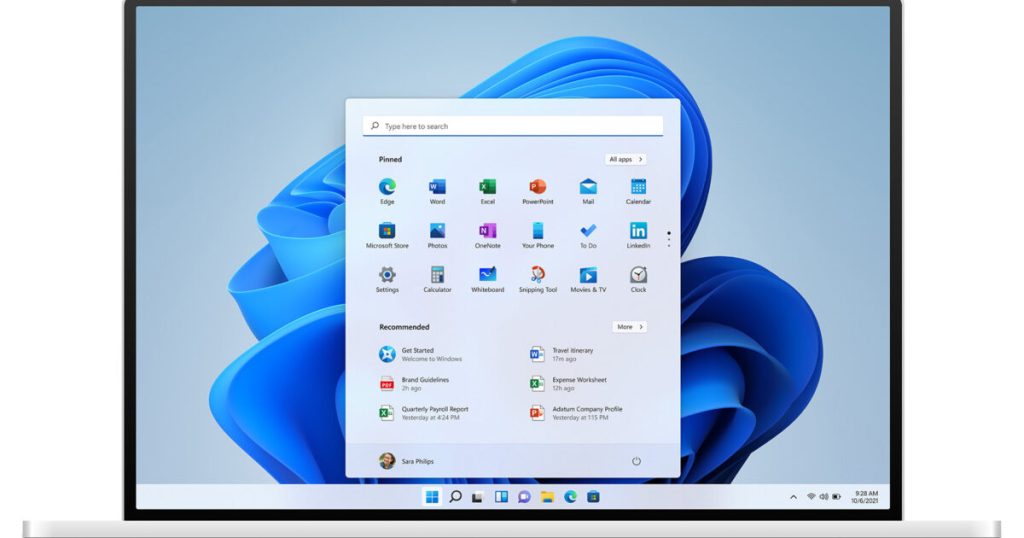
When will Windows 11 be released?
On October 5, 2021 Windows 11 will be released to the public and rolled out as a feature update to compatable Windows 10 devices. It is expected the updates will continue into the first half of 2022.
Will the upgrade me free?
The upgrade will be free if your computer is running a properly licensed version of Windows 10. Your device must be running Windows 10 version 2004 or later.
Will my applications still run?
Most apps and devices that work with Windows 10 should work as expected under Windows 11. The new operating system is sufficiently similar to its predecessor that the differences shouldn’t pose a problem for most apps.
Will my computer run Windows 11?
If you purchased your computer in the last 3 years it should run Windows 11. The minimum system requirements are:
- Processor / CPU: 1 GHz with 2 or more cores, 64-bit processor
- Memory / RAM: 4 GB
- Storage / Disk Space: 64 GB of available storage
- Graphics Card: Compatible with DirectX 12 or later
- Display: HD (720p) display, 9″ or greater, 8 bits of colur
- System Firmware: UEFI, Secure Boot capable.
- Trusted Platform Module (TPM): Version 2.0
What are the different versions?
The two main windows versions will remain as Home & Professional. Below is a summary of the feature differences between the two versions.
| Feature | Win 11 Home | Win 11 Pro |
|---|---|---|
| Bitlocker device encryption | Yes | |
| Device encryptopn | Yes | Yes |
| Find my device | Yes | Yes |
| Firewall and network protection | Yes | Yes |
| Internet protection | Yes | Yes |
| Parental controls and protection | Yes | Yes |
| Secure boot | Yes | Yes |
| Windows Hello | Yes | Yes |
| Windows Information Protection (WIP) | Yes | |
| Windows Security | Yes | Yes |
| Assigned Access | Yes | |
| Dynamic Provisioning | Yes | |
| Enterprise State Roaming with Azure | Yes | |
| Group Policy | Yes | |
| Kiosk mode setup | Yes | |
| Microsoft Store for Business | Yes | |
| Mobile device management | Yes | |
| Support for Active Directory | Yes | |
| Support for Axure Active Directory | Yes | |
| Windows Update for Business | Yes |
What new feaures are in Windows 11?
Less noise, clutter, and chaos. Microsoft has reimagined the way a PC should work for you and with you. Check out some of our new features and where we’ve made some improvements.
| Feature | Windows 10 | Windows 11 |
|---|---|---|
| Auto HDR | Yes | |
| Microsoft Teams | Yes | Yes |
| Chat from Microsoft Teams | Yes | |
| Desktop Groups | Yes | |
| DirectStorage | Yes | |
| Microsoft Store | Yes | Yes |
| Photos app | Yes | Yes |
| Seamless Redocking | Yes | |
| Snap Assist | Yes | Yes |
| Touchscreen | Yes | Yes |
| Updates | Yes | |
| Widgets | Yes |

