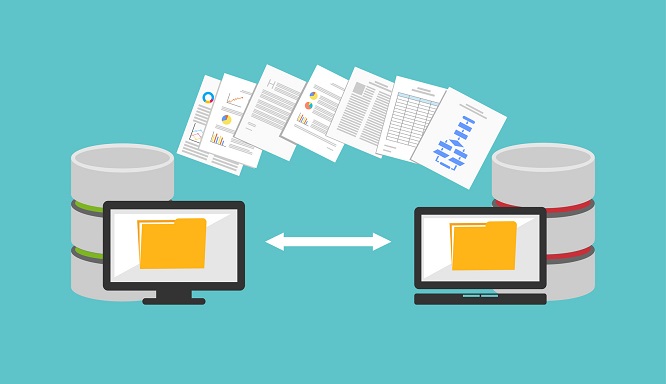It’s a really good question… why should you bother to make backups? It’s especially understandable if you’ve never experienced any sort of data loss. But I’ve got a list of NINE reasons, some of which may surprise you. Read on for that list, and ANSWERS to some of the best questions I’ve received about backups.
NINE Good Reasons for Backups
1) Hard drives don’t last forever
Studies on hard drive life expectancy show that 22% of hard drives will fail in the first four years, due to factory defects, random failures, and parts that wear out. Failures due to factory defects tend to happen in the first 18 months of service. How old is your hard drive, and how lucky do you feel?
2) Viruses, power surges, and natural disasters happen
Ransomware is spreading like wildfire online. It will lock all your files, and permanently delete them if you don’t pay a hefty ransom within a few days. Power surges can scramble data or zap files. Fires, floods and F5 tornados can tear the stuffing right out of your shiny gadget.
3) Stuff gets lost or stolen
Even the most reliable hardware and top-notch virus protection won’t help if your laptop, tablet or smartphone falls into unfriendly hands. Only a backup will save your bacon.
4) Mobile gadgets break or get wet
Have you ever dropped your mobile phone in a dirty slush puddle, or treated it to a wash/spin/dry joyride? Have you ever dropped your laptop, watched it fall in slow motion, hoping that it will survive the fall? I have.
5) Passwords get lost
You followed the advice of the experts to use unique, secure passwords for your computer and your online accounts. But then you forgot… was it “2Much-L0ve4U” or “2Much-4U-2Love”? Dang it!
6) Accounts are compromised or frozen
Your password was “PASSWORD” and you’re surprised you got hacked? Sometimes for no discernable reason, people get locked out of their Gmail, Yahoo, AOL, Facebook or other online accounts. Was it a software glitch, a denial of service attack, or did a hacker gain access to your account? You may never know. And without a backup, you may never again see your saved emails, contacts or file
7) Data breaches are becoming commonplace
Every week, it seems there’s another high-profile data breach, resulting in millions of usernames, passwords and other critical data becoming public. Equifax, Yahoo, Target, Chase Bank, American Express, Home Depot, Apple, Sony… who’s next, and how will it affect you?
8) Human error
None of us are immune to the occasional finger fumble, brain freeze, or senior moment. Files or folders may be accidentally deleted, and sometimes you don’t notice until it’s too late.
9) Incorrect assumptions
I’ve learned that some people just assume that their computer is automatically making backups. If you didn’t do something to make it happen, it’s not happening. And many users who have some sort of backup routine are not backing up the right files, or all the ones that need protection.
Your Backup Questions Answered
Q: “What exactly is ‘The Cloud,’ and how safe is it?”
A: Cloud storage or cloud backup refers to files that are stored on an Internet website (sometimes called a server) instead of your computer’s hard drive or other local storage. The term “cloud” is used to create the impression of a giant hard drive in the sky, which provides convenient access to files that reside on the Internet. Examples of cloud storage providers are Google Drive, Microsoft OneDrive, and Dropbox.
I maintain that data stored in the cloud is MUCH safer than files stored on a local hard drive. Do you use 256-bit encryption for your sensitive files at home? Do you have a staff of highly-trained professionals constantly monitoring your computer for break-in attempts? How about strong physical security that includes gated perimeter access, 24×7 on-site security guards, and security cameras? Do you have a fire detection and suppression system, backup power, and a disaster recovery plan in the event of hurricane, flood or earthquake? You can bet your cloud storage provider has all that and more in place to safeguard your data. It’s probably much easier for the NSA to hack into your home computer than to get into any one of these cloud servers. Some people point to all the high-profile breaches reported in the news, but it’s important to note that none of those compromised companies were cloud service providers, who focus on data security above all else.
Q: “What is the difference between a full system backup and a file backup? What is the difference between what should be backed up and what must be backed up?”
A: In a nutshell, a full system backup (or image backup) includes EVERYTHING on your hard drive — the operating system, program files, and your personal files. A file backup usually refers to a backup that only includes personal files such as documents, spreadsheets, music, photos, etc. That’s better than no backup at all, but my recommendation is to make regular image backups, followed up with a series of “incremental backups” that catch any changes since the full image backup.
Q: “If I get hit with ransomware or other malware, will that also affect the backups on my external hard drive, thus making recovery impossible?”
A: Yes, that can happen. That’s why I recommend backing up your backup. One way is to have two external drives, which you swap out weekly or monthly. That’s unfortunately a manual process.