After retiring Picasa from further development in 2016, Google announced in March that the desktop photo-editing program would no longer work to upload or download photos, or manage online albums. Similar programs do exist, but they may not have quite the same suite of editing tools and easy online album-sharing capabilities as the free Picasa software. To help narrow your options, make a list of the features you used the most and then try to find a replacement that matches up best with the Picasa toolbox.
Google Photos — the service that replaced Picasa in the company’s free software lineup — might be the easiest move for your files, as your Picasa Web Albums are most likely there already thanks to Google’s transition from the old program to the new one. You just need to log in at photos.google.com with the same Google Account name and password you used for Picasa. Google Photos can back up pictures on your computer to server space online, and you can order printed books of your pictures online. Still, some may find the photo-editing tools more limited than those offered in Picasa.
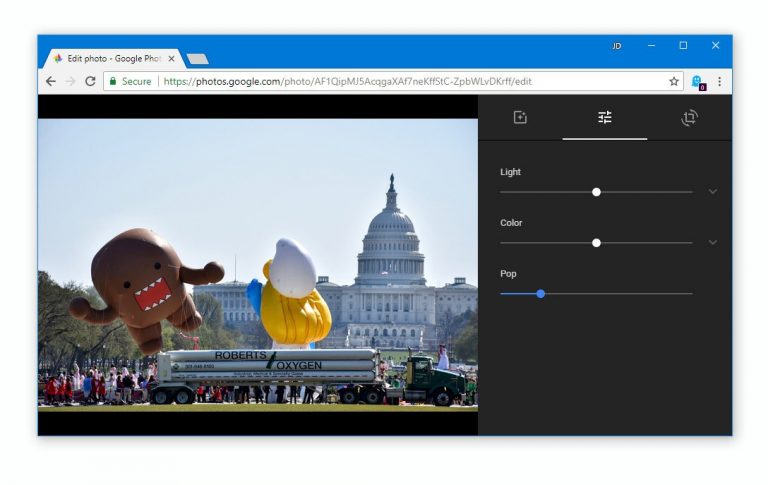
If “free” is the right price for you, but you want more editing and retouching controls, the photo programs made by Apple and Microsoft may suffice. In addition to cropping and color-adjustment tools, Photos for the Mac and Microsoft Photos for Windows 10 can fix the red-eye look caused by a camera flash, organize pictures with tags, share online albums and smooth over imperfections within the image.
The cross-platform, open-source GIMP (GNU Image Manipulation Program) software is another versatile photo-editing program, but might be a little more technical than some entry-level applications. If it piques your interest, GIMP has an online user manual you can browse before downloading.
The Flickr picture-sharing site, recently acquired by SmugMug, offers photo editing tools, a terabyte of free storage space and a service to print photo books.
For those who want robust editing and album-management features and don’t mind paying, ADSee Photo Studio (versions starting at $60) and Adobe Photoshop Elements ($100) are two programs to consider. Each has a free trial to download so you can sample the software before buying it. Although the learning curve can be steep, Adobe’s Creative Cloud Photography plan includes the industry-standard Adobe Photoshop CC and Adobe Lightroom CC for $10 a month.
Not all photo-editing programs include the ability to directly order prints online. When you need physical copies of your pictures to share, you can export the edited images from your photo program and upload them to the website of an online printing service like Adorama Pix, Nations Photo Lab, Shutterfly or Snapfish. Some drugstore sites (CVS, Walgreens and so on), also offer online photo ordering, and some pharmacies have photo printers in the store you can use to print out flash drives full of pictures.

