Microsoft Office is the gold standard for business productivity suites. But it can cost a lot of gold; even today’s low street prices range from $119 for the 2013 Professional version to $399 for the 2016 Pro version. Fortunately, there are plenty of good alternatives to Microsoft Office; many are free, and even those that are not cost much less than Office. Here are some of the best alternative office suites…
I’m Not Gonna Pay a Lot For This Word Processor!
The word processor and spreadsheet are two of the most commonly used tools on any computer. Microsoft’s Office suite has Word and Excel to fill those roles, and they dominate the landscape. The downside, as I mentioned in the opening paragraph of this article, is cost. The good news is that you don’t need to buy an expensive office suite. Let’s look at some of the best free and low-cost alternatives to Microsoft Office…
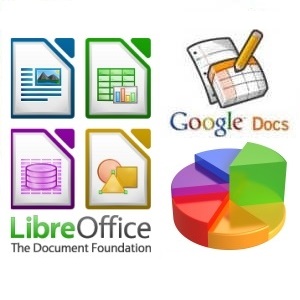
LibreOffice is a complete office suite, which includes free (and in some cases, superior) replacements for Word, Excel, PowerPoint, Publisher and Access. You can use LibreOffice Writer as your word processor, LibreOffice Calc for spreadsheets, LibreOffice Impress to create multimedia presentations, and LibreOffice Base to create and manage databases. The Charts module lets you create all manner of charts, and the Math module offers a powerful formula engine with a graphical user interface.
LibreOffice is available for WIndows, Mac OS X, and Linux. In most cases, LibreOffice can import and export Microsoft Office file formats with very little trouble. This comparison of the two office suites lists the differences in features and compatibility.
If you have heard about Apache OpenOffice, you may be wondering how it differs from LibreOffice. Most users will have difficulty finding differences between the two, as LibreOffice is a “fork” of the original OpenOffice project. Perhaps the most significant edge that LibreOffice has over OpenOffice is the ability to embed fonts in documents, thereby assuring that a document will look the same even if it’s displayed on a computer that lacks the fonts used by the document creator.
WPS Office was formerly known as Kingsoft Office. It now comes in free and paid subscription versions. WPS claims to be “the world’s most popular mobile office suite for Android,” and there are also mobile or desktop versions for Windows, Linux, and Apple iOS.
More Options for Desktop, Mobile and Cloud
Softmaker Office 2016 does writing, calculating, presenting, e-mail, tasks and appointments. It claims to be fully compatible with Microsoft Office documents, and comes with the Thunderbird email client. The full Windows version costs $118; a 30-day trial version can be downloaded free of charge. Also, older versions from 2006 and 2008 can be downloaded for free; they are still supported with addons and service packs. Linux and Android versions are available.
And for those who still remember the days when Microsoft Word and WordPerfect were battling for supremacy, I’ll mention the Corel Office suite which includes the WordPerfect word processor. Corel Office saves documents in PDF format and makes sharing via email or Dropbox one-click simple. An upgrade is $199.95 or full version for $399.95. A 30-day trial version is available for Windows users.
Cloud computing has given us “office suites on demand” — software that resides on vendors’ servers and is maintained by them. Users no longer have to worry about downloading, installing, or keeping software updated with security and bug-fixing patches. The latest version is always automatically available, and operates within your favorite web browser.
Google Docs is the best-known free example of the cloud-based office suite. It does word processing, presentations, and spreadsheets, storing documents on Google Drive. It can be used on mobile devices running Android or iOS. Although it’s widely used, Google Docs is not as user-friendly as some other office suites, and lacks some of the advanced features of Office.
Zoho started as an online office suite, but has morphed into a sales and customer relations management suite. The word processing component is considerably easier to use than Google Docs; in fact, Docs offers Zoho as an alternative or addon in some of its applications. Trial and paid versions are available for Windows, iOS, Blackberry, and Linux.
Whether you need just a basic word processor or a complete business CRM system, there are alternatives to Microsoft productivity suites. Try the ones that seem to fit your needs. Even if you have to pay for your favorite, the price will be much lower than Microsoft Office.
