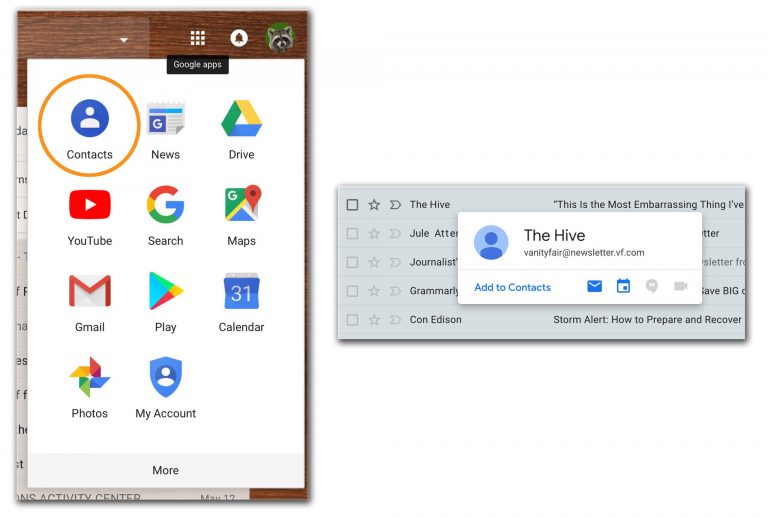Google unveiled an updated web version of its Gmail software on April 25 and is gradually rolling out the new features and visual redesign to regular and business users. If your account has not been updated yet (or you chose not to try out the new version when first offered), click on the gear-shaped Settings icon and choose “Try the new Gmail” at the top of the menu. In addition to a revamped look that sports bigger buttons and menus, the update adds features intended to help you manage your mail.
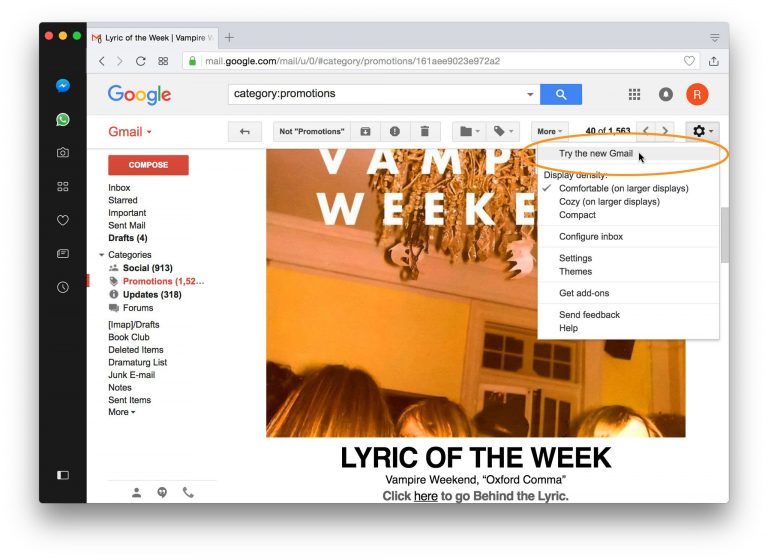
One of these new tools is the “nudge” feature, which uses algorithms to track messages you have not yet returned to your regular correspondents after a few days — and moves those unanswered messages to the top of your inbox with a gentle reminder to reply. (If you find this sort of software-based intervention creepy, you can turn off the nudge action in the Gmail settings.)
If you use the Gmail or Inbox by Gmail mobile apps, you will recognize the Smart Reply feature, which supplies short, canned phrases to send as responses to certain messages. The web version adopts the Snooze optionfor postponing attention to a message, too. Google’s calendar, notes and tasks apps also appear in the mail window for easy access.
Google has also stepped up Gmail’s security, with bigger warnings about suspicious messages. If you are sending sensitive information, you can also use the new Confidential mode by clicking the padlock-and-clock icon at the bottom of the new message window. By using the options in the Confidential mode, you can require a passcode sent to your recipient’s phone in order to open the message — and then have the message disappear in a day, a week, a month, three months or five years.